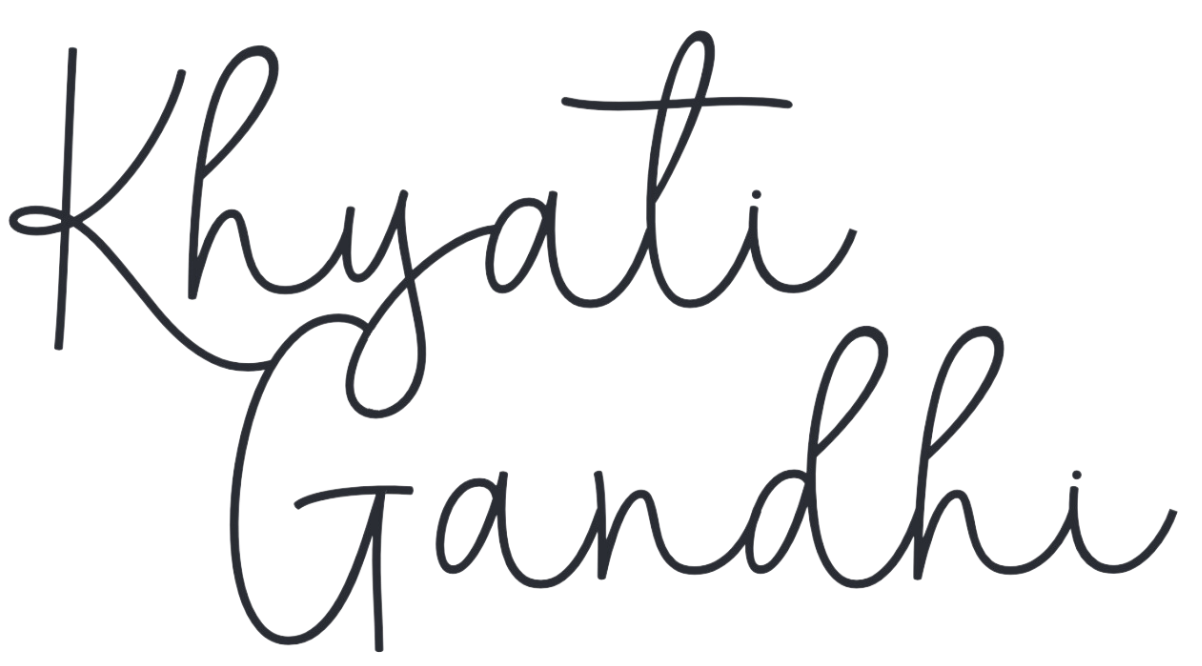Networth Tracker
Networth Tracker
Usability Test Plan
Introduction:
Networth Tracker Usability Test Plan (Mobile)
By Khyati Gandhi
September, 2024
Background: Networth Tracker is a fin-tech app which helps users with their personal finances. This app allows users to consolidate their networth in one place, set financial goals and make transactions. This app is for people above the age of 18
Goals: The goal of this study is t o identify usability issues, pain points, and opportunities to optimize the user experience and garner qualitative insights. We would like to observe and measure if users understand the app, its value, and how to complete basic initial functions such as logging in, setting a goal and making a transaction.
Test Objectives:
How intuitive is the app’s navigation and layout for first-time users?
Is the onboarding process clear, concise, and helpful in guiding users through the app’s features?
How easy is it for users to connect their bank accounts securely and efficiently?
Does the app provide a straightforward and user-friendly experience for creating and tracking financial goals?
How intuitive is the process of transferring money between accounts or setting up recurring payments?
Methodology: The study will be conducted as moderated, in-person and remote tests. The test will include a short briefing, task performance with Networth Tracker conducted on a mobile app, and a debriefing.
Participants: For the usability testing, I will test 6 participants who will be primarily recruited through personal network. They were screened for basic demographic information to ensure they fit with the user personas of Networth Tracker.
Criteria:
Must be 18+
Have a basic understanding of using mobile devices
Potentially interested in personal finance
Schedule: Usability test sessions will take place onSeptember 1-2, 2024 at the participants’ home and remotely through Zoom or Google Meet. Sessions are scheduled between 9:00 a.m. and 5:00 p.m. on both days.
Sessions: Participants will individually engage in 10-15 minute usability test sessions.
Equipment: Testing will be carried out on a desktop and mobile phone. Prototype testing in Figma. Video conferencing software for remote communications. Notebooks and pens for note-taking
Metrics: Errors will be measured using Jakob Nielsen’s scale:
0 = I don’t agree that this is a usability problem at all
1 = Cosmetic problem only: need not be fixed unless extra time is available on project
2 = Minor usability problem: fixing this should be given low priority
3 = Major usability problem: important to fix and should be given high priority
4 = Usability catastrophe: imperative to fix before product can be released
Issue 1: Wallet Placement (High)
Users are unable to easily locate the wallet icon in the navigation bar
Suggested Change: Place the wallet icon prominently in the navigation bar, possibly at the bottom or top center.
Evidence: During the usability test, all 6 participants expressed difficulty finding the wallet icon, leading to confusion and frustration. Placing the wallet icon in a more prominent position, the home screen, will improve its discoverability and reduce user confusion.
Issue 2: Clarity of Terminology (Low)
The term “Outcome” is unclear and could be misinterpreted
Suggested Change: Replace “Outcome” with “Outgoing” to provide a more accurate and understandable term for transactions.
Evidence: Some participants expressed uncertainty about the meaning of “Outcome.” Using “Outgoing” will align with common financial terminology and improve clarity.
Issue 3: Lack of Icon Titles (High)
Icons are not labeled, leading to potential confusion for users.
Suggested Change: Add descriptive titles to each icon to provide clear visual cues and aid in understanding their functionality.
Evidence: During the test, participants often hesitated or made incorrect assumptions about the purpose of certain icons. Adding titles will eliminate ambiguity and enhance the user experience.
Issue 4: Limited Goal Category Customization (Low)
Users cannot customize goal categories to fit their specific needs.
Suggested Change: Allow users to create and customize goal categories to better organize their financial goals.
Evidence: 2 participants expressed a desire for more flexibility in categorizing their goals. Providing customization options will enable users to tailor the app to their individual financial habits and objectives.
Issue 5: Set pin during onboarding (Low)
Users don’t have the option to add a pin code during set up
Suggested Change: Allow users to add a pin code during set up for easy sign in process
Evidence: 2 participants expressed a desire for setting a pin code during the onboarding process to make the sign in easy.
Usability Test Script
Introduction:
Hello, My name is Khyati Gandhi and thanks again for taking the time to participate in some user testing for us.
I’m the designer working on this project, and I will be observing and taking notes during the session.
Before I get started, I’d like to explain to you what I am going to be doing today so you know exactly what to expect. I’ll also give you some context regarding what it is that I am testing and why.
Today, we’ll be asking you to try out a new personal finance app called Networth Tracker and do a few activities using the app. We’d like to understand what works well about the app, as well as what doesn’t work well.
Please remember that we’re testing the app and not you! There are no right or wrong answers—we simply want to hear your honest thoughts and opinions. To that end, please don’t worry about hurting our feelings. We can only understand what doesn’t work and make improvements if you supply us with candid feedback.
We’ll start by asking you a few general questions about finance apps, then move onto some activities using the Networth Tracker app. When you’re looking at the app, we’d like you to “think out loud” as much as possible to let us know what you’re thinking and feeling as you explore the app.
For example, you might let us know if you were expecting to find a particular piece of information after clicking on a link but the information provided was different than what you were expecting. If at any time you find yourself confused or unsure as to what you’re supposed to be doing, that’s fine! Simply let us know and we’ll get you back on track.
You should also feel free to let us know if you need a break at any point during the testing session or if you’d like to end the session early.
Finally, before we get started, would it be okay if we were to record your screen and voice during this testing session? The recording will only be used by the project team to help us understand where we need to improve the app and won’t be shared outside.
Is that okay?
Do you have any questions so far?
Are you ready to continue?
Okay! We’ll start recording and begin the session.
Background Questions:
1. Have you used any financial tracking or personal finance apps?
If Yes, which ones?
If no, why not?
2. How often do you use financial tracking apps or tools?
3. What features do you typically look for in a financial app?
4. What financial goals do you currently have? Are you saving up for anything major in your life currently?
5. What motivates you to keep a track of your personal finances?
Open Ended Questions: (if required)
1. Spend some time looking over the home screen. Without clicking anywhere just yet, can you tell us your first impressions?
2. What you like and don’t like, what you think about the information displayed on the page, or any other thoughts you might have?
3. Please think out loud as much as possible. Now that you’ve taken a look at Networth Tracker app, can you tell us what you think the purpose of the app is?
Thank you. Now, we’d like to ask you to try out some activities using the Networth Tracker app
Tasks:
1. You’ve just downloaded the Networth Tracker app and need to complete the onboarding process.
2. You’ve recently opened a new bank account and want to make sure that the app can track the details from there too. How would you integrate it into the app?
3. You are planning to buy a home by August 2025 and want to save for it from now. How would you go about it?
4. Your friend was out shopping and she happened to buy something that you needed as well. Now, you need to pay her $ 856.20 on her account number: 0931-5131-5321-6477 for everything that she paid for. How would you do this using the app?
Wrap Up Questions:
1. What did you like most about the Networth Tracker app?
2. What improvements would you like to see in the app?
3. How likely are you to use this app regularly? Why or why not?
4. Is there anything else you would like to share about your experience?
5. Would you recommend this app to others? Why or why not?
Okay! That’s the end of the session. Thank you for participating and helping us better understand how we can improve Networth Tracker. Before you go, do you have any other questions or feedback for us?
Tool Kit

Lets get to work
I appreciate you taking the time to explore my work. I’m excited to learn more about your project and how I can help.
Feel free to reach out anytime.
© 2024 All rights reserved. Designed by Khyati Gandhi